Most Recent Adobe AD0-E717 Exam Questions & Answers
Prepare for the Adobe Commerce Developer Professional exam with our extensive collection of questions and answers. These practice Q&A are updated according to the latest syllabus, providing you with the tools needed to review and test your knowledge.
QA4Exam focus on the latest syllabus and exam objectives, our practice Q&A are designed to help you identify key topics and solidify your understanding. By focusing on the core curriculum, These Questions & Answers helps you cover all the essential topics, ensuring you're well-prepared for every section of the exam. Each question comes with a detailed explanation, offering valuable insights and helping you to learn from your mistakes. Whether you're looking to assess your progress or dive deeper into complex topics, our updated Q&A will provide the support you need to confidently approach the Adobe AD0-E717 exam and achieve success.
The questions for AD0-E717 were last updated on Jan 17, 2025.
- Viewing page 1 out of 15 pages.
- Viewing questions 1-5 out of 77 questions
How would a developer access RabbitMQ data on an Adobe Commerce Cloud Production environment?
To access RabbitMQ data on an Adobe Commerce Cloud Production environment, you can use local port forwarding. This allows you to forward a port on your local machine to a port on the Production environment. This way, you can connect to RabbitMQ from your local machine.
A developer would access RabbitMQ data on an Adobe Commerce Cloud Production environment using local port forwarding. This is done via an SSH tunnel that securely forwards a port from the local machine to the RabbitMQ service on the cloud environment. RabbitMyAdmin (an option that does not exist) and the Project Web Interface do not provide direct access to RabbitMQ data.
Which action, if any, should be taken to forbid Adobe Commerce Admin from performing specific actions?
To forbid Adobe Commerce Admin from performing specific actions, a developer should create a new user role with custom-defined resources, and assign it to the admin user. This can be done by going to System > Permissions > Roles and creating a new role. In the Resources section, the developer can select the specific resources that they want to restrict the admin user from accessing.
To restrict specific actions within the Adobe Commerce Admin, the recommended approach is to utilize Magento's Access Control List (ACL). This can be done by creating a new user role with custom-defined resources and assigning this role to the admin user. This approach allows for granular control over what actions an admin user can perform by specifying allowed resources within the role. Magento's ACL system is designed to manage permissions effectively, ensuring that users only have access to the necessary functionalities required for their role.
A client would like to add an image icon in front of the telephone field to the shipping address form on a checkout page. What is the correct way to modify the Ul component to set a custom template file for the field?
A)
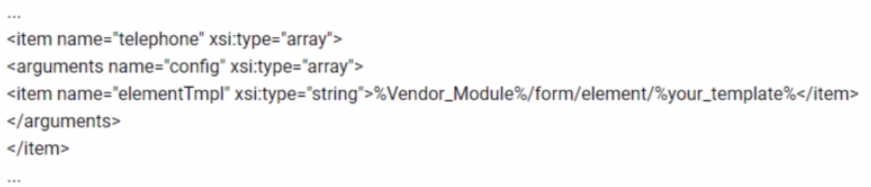
B)
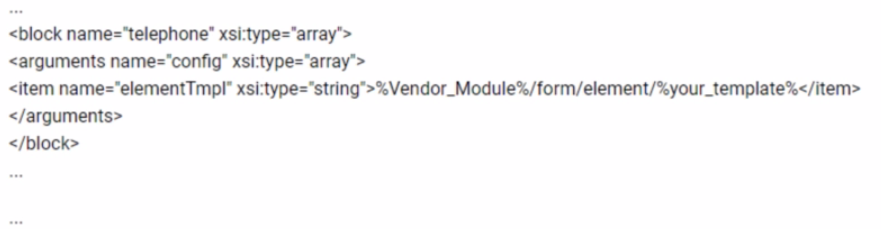
C)
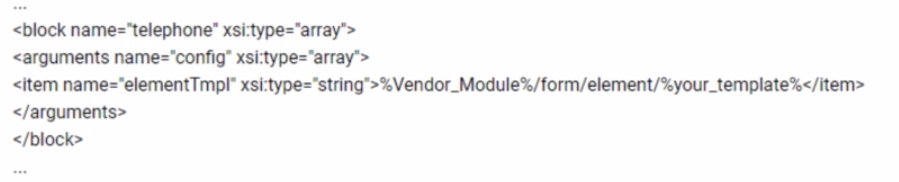
D)
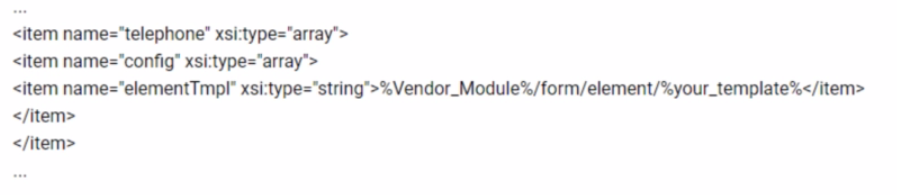
To add an image icon in front of the telephone field in the shipping address form on the checkout page, the correct way is to modify the UI component by setting a custom template file for the field. The snippet in option B is the correct one because it uses the <block> element and sets the elementTmpl to the custom template path within the arguments node under the config node. This modification will instruct Magento to use the specified custom template file for rendering the telephone field, allowing for the addition of an image icon in front of it.
A developer has informed the Adobe Support team about a planned traffic surge on an Adobe Commerce Cloud project that will take place in a little over 48 hours.
What is an advantage of this prior notice?
Informing the Adobe Support team about a planned traffic surge allows them to monitor the website during that time. With prior notice, the support team can ensure that they are prepared to quickly respond to any issues that arise due to the surge. While extra server resources or an upgraded Fastly plan may be possible outcomes, the primary advantage of advance notice is proactive monitoring and support during expected high traffic events.
What is one purpose of a customer data JS library?
The customer data JS library is used to store private customer data in local storage. This data can be used to improve the customer's experience on the store, such as by remembering their shipping address or their preferred payment method.
The customer data JS library in Adobe Commerce is used for managing customer data on the client side, such as the shopping cart, comparison list, and wishlist. It does not store sensitive information like credit card details or usernames and passwords. Instead, it utilizes local storage to keep a private data section where customer-specific data is stored securely and accessed via JavaScript, making option B correct.
Unlock All Questions for Adobe AD0-E717 Exam
Full Exam Access, Actual Exam Questions, Validated Answers, Anytime Anywhere, No Download Limits, No Practice Limits
Get All 77 Questions & Answers