Most Recent Fortinet FCSS_EFW_AD-7.4 Exam Dumps
Prepare for the Fortinet FCSS - Enterprise Firewall 7.4 Administrator exam with our extensive collection of questions and answers. These practice Q&A are updated according to the latest syllabus, providing you with the tools needed to review and test your knowledge.
QA4Exam focus on the latest syllabus and exam objectives, our practice Q&A are designed to help you identify key topics and solidify your understanding. By focusing on the core curriculum, These Questions & Answers helps you cover all the essential topics, ensuring you're well-prepared for every section of the exam. Each question comes with a detailed explanation, offering valuable insights and helping you to learn from your mistakes. Whether you're looking to assess your progress or dive deeper into complex topics, our updated Q&A will provide the support you need to confidently approach the Fortinet FCSS_EFW_AD-7.4 exam and achieve success.
The questions for FCSS_EFW_AD-7.4 were last updated on Mar 27, 2025.
- Viewing page 1 out of 11 pages.
- Viewing questions 1-5 out of 57 questions
Refer to the exhibit, which shows a network diagram showing the addition of site 2 with an overlapping network segment to the existing VPN IPsec connection between the hub and site 1.

Which IPsec phase 2 configuration must an administrator make on the FortiGate hub to enable equal-cost multi-path (ECMP) routing when multiple remote sites connect with overlapping subnets?
When multiple remote sites connect to the same hub using overlapping subnets, FortiGate needs to determine which route should be used for traffic forwarding. The route-overlap setting in IPsec Phase 2 allows FortiGate to handle this scenario by deciding whether to keep the existing route (use-old) or replace it with a new route (use-new).
In an ECMP (Equal-Cost Multi-Path) routing setup, both routes should be retained and balanced, but FortiGate does not support ECMP directly over overlapping routes in IPsec Phase 2. Instead, an administrator must decide which connection takes precedence using route-overlap settings.
What does the command set forward-domain
In a transparent mode Virtual Domain (VDOM) configuration, FortiGate operates as a Layer 2 bridge rather than performing Layer 3 routing. The set forward-domain <domain_ID> command is used to control how traffic is forwarded between interfaces within the same transparent VDOM.
A forward-domain acts as a broadcast domain, meaning only interfaces with the same forward-domain ID can exchange traffic. This setting is commonly used to separate different VLANs or network segments within the transparent VDOM while still allowing FortiGate to apply security policies.
An administrator is setting up an ADVPN configuration and wants to ensure that peer IDs are not exposed during VPN establishment.
Which protocol can the administrator use to enhance security?
In ADVPN (Auto-Discovery VPN) configurations, security concerns include protecting peer IDs during VPN establishment. Peer IDs are exchanged in the IKE (Internet Key Exchange) negotiation phase, and their exposure could lead to privacy risks or targeted attacks.
IKEv2 encrypts peer IDs, making it more secure compared to IKEv1, where peer IDs can be exposed in plaintext in aggressive mode.
IKEv2 also provides better performance and flexibility while supporting dynamic tunnel establishment in ADVPN.
Refer to the exhibit.

The routing tables of FortiGate_A and FortiGate_B are shown. FortiGate_A and FortiGate_B are in the same autonomous system.
The administrator wants to dynamically add only route 172.16.1.248/30 on FortiGate_A.
What must the administrator configure?
FortiGate_A and FortiGate_B are in the same autonomous system (AS), and FortiGate_A does not currently have route 172.16.1.248/30 in its routing table. However, FortiGate_B has this route as a connected route.
To dynamically advertise only 172.16.1.248/30 from FortiGate_B to FortiGate_A, the administrator must configure a BGP route map out on FortiGate_B that specifically permits only this prefix.
A BGP route map out on FortiGate_B controls which routes FortiGate_B advertises to FortiGate_A. If no filtering is applied, FortiGate_B might advertise all BGP-learned and connected routes, which is not what the administrator wants. The route map should include a prefix-list that explicitly allows only 172.16.1.248/30 and denies everything else.
Refer to the exhibit, which contains a partial command output.
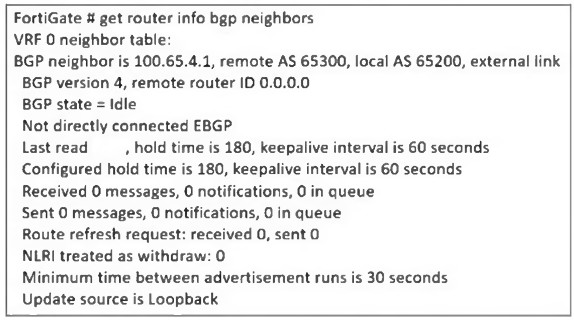
The administrator has configured BGP on FortiGate. The status of this new BGP configuration is shown in the exhibit.
What configuration must the administrator consider next?
From the BGP neighbor status output, the key issue is that BGP is stuck in the 'Idle' state, meaning the FortiGate is unable to establish a BGP session with its peer 100.65.4.1 (Remote AS 65300).
The output also shows:
'Not directly connected EBGP' This means the BGP peer is not on the same subnet, requiring multihop BGP.
'Update source is Loopback' Since a loopback interface is used, FortiGate must be configured to allow BGP neighbors over multiple hops.
To resolve this issue, the administrator must enable ebgp-enforce-multihop, which allows BGP sessions to be established even when the neighbors are not directly connected.
Unlock All Questions for Fortinet FCSS_EFW_AD-7.4 Exam
Full Exam Access, Actual Exam Questions, Validated Answers, Anytime Anywhere, No Download Limits, No Practice Limits
Get All 57 Questions & Answers