Most Recent Microsoft MS-721 Exam Questions & Answers
Prepare for the Microsoft Collaboration Communications Systems Engineer exam with our extensive collection of questions and answers. These practice Q&A are updated according to the latest syllabus, providing you with the tools needed to review and test your knowledge.
QA4Exam focus on the latest syllabus and exam objectives, our practice Q&A are designed to help you identify key topics and solidify your understanding. By focusing on the core curriculum, These Questions & Answers helps you cover all the essential topics, ensuring you're well-prepared for every section of the exam. Each question comes with a detailed explanation, offering valuable insights and helping you to learn from your mistakes. Whether you're looking to assess your progress or dive deeper into complex topics, our updated Q&A will provide the support you need to confidently approach the Microsoft MS-721 exam and achieve success.
The questions for MS-721 were last updated on Jan 19, 2025.
- Viewing page 1 out of 48 pages.
- Viewing questions 1-5 out of 240 questions
You are evaluating the implementation of the technical requirements for the sales team.
After the implementation of the requirements, which meeting feature will the sales team be able to use during Teams meetings?
You have a Microsoft Teams Phone deployment.
You have a call queue named Customer Service.
You need to ensure that when the agents of Customer Service make calls, the outbound calling name appears as Contoso, and the caller ID shows the phone number of Customer Service. Other users must NOT be affected.
Which three actions should you perform? Each correct answer presents a part of the solution.
NOTE: Each correct selection is worth one point.
You can manage caller ID policies by going to Voice > Caller ID policies in the Microsoft Teams admin center. You can use the global (Org-wide default) policy or create and assign custom policies. Users in your organization automatically get the global policy unless you create and assign a custom policy.
Create a custom caller ID policy
In the left navigation of the Microsoft Teams admin center, go to Voice > Caller ID policies. (A)
Select Add.
Enter a name and description for the policy.
Turn on or off Block incoming caller ID and Override the caller ID policy. (E)
Enter a Calling Party Name.
Under Replace the caller ID with, set which caller ID is displayed for users by selecting one of the following: (D)
User's number: Display the user's number.
Anonymous: Display the caller ID as Anonymous.
Resource account: Set a resource account associated with an Auto Attendant or Call Queue.
If you choose Resource account, you're prompted to specify a resource account for the next field, called Replace the caller ID with this resource account. Only resource accounts with an assigned phone number will be displayed. If you just assigned a phone number to the resource account, it may take a few minutes before the resource account is available for selection.
7. Select Save.
https://learn.microsoft.com/en-us/microsoftteams/caller-id-policies
Your company uses configuration profiles to manage Microsoft Teams-certified IP phones. The Standard configuration profile is applied to the IP phones.
The help desk receives reports that several user phones fail to lock automatically after the timeout period.
You need to verify whether the configuration profile is applied to the problematic phones.
Solution: From Devices in the Microsoft Teams admin center, you locate each affected phone and review the settings on the Details tab.
Does this meet the goal?
You have a Microsoft Teams Phone deployment that uses Direct Routing. The deployment has the following configurations:
Direct Routing Session Border Controller (SBC) public IP subnet: 198.51.100.0/24
Teams client external IP subnet: 203.0.113.0/24
Teams client internal IP subnet: 192.168.0.0/24
You need to configure the network topology to support emergency call routing.
Which network range should you add to the trusted IP addresses?
You have a Microsoft Teams Phone deployment. The 613 7010 5XXX phone number range is allocated to the Session Border Controller (SBQ. A user named User! is configured as shown in the following exhibit.
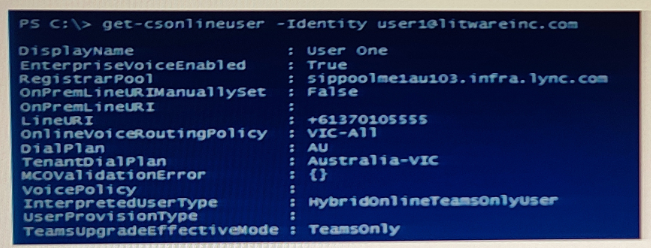
User1 reports that when an external caller attempts to call the phone number or User1, the external caller receives an error message.
User 1 can make outbound calls, but no caller to appears.
Which two commands should you run to resolve the issues? Each correct answer presents part or the solution.
NOTE: Each correct selection is worth one point.
A)
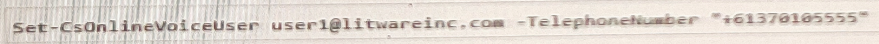
B)
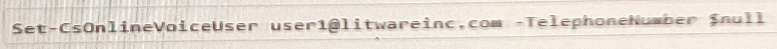
C)
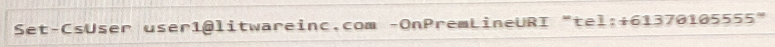
D)

E)
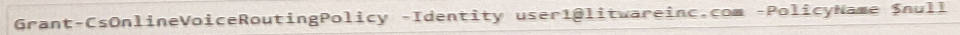
Unlock All Questions for Microsoft MS-721 Exam
Full Exam Access, Actual Exam Questions, Validated Answers, Anytime Anywhere, No Download Limits, No Practice Limits
Get All 240 Questions & Answers