Most Recent Python Institute PCEP-30-02 Exam Dumps
Prepare for the Python Institute PCEP - Certified Entry-Level Python Programmer exam with our extensive collection of questions and answers. These practice Q&A are updated according to the latest syllabus, providing you with the tools needed to review and test your knowledge.
QA4Exam focus on the latest syllabus and exam objectives, our practice Q&A are designed to help you identify key topics and solidify your understanding. By focusing on the core curriculum, These Questions & Answers helps you cover all the essential topics, ensuring you're well-prepared for every section of the exam. Each question comes with a detailed explanation, offering valuable insights and helping you to learn from your mistakes. Whether you're looking to assess your progress or dive deeper into complex topics, our updated Q&A will provide the support you need to confidently approach the Python Institute PCEP-30-02 exam and achieve success.
The questions for PCEP-30-02 were last updated on Mar 28, 2025.
- Viewing page 1 out of 6 pages.
- Viewing questions 1-5 out of 30 questions
What is the expected output of the following code?

The code snippet that you have sent is using the slicing operation to get parts of a string and concatenate them together. The code is as follows:
pizza = ''pizza'' pasta = ''pasta'' folpetti = ''folpetti'' print(pizza[0] + pasta[0] + folpetti[0])
The code starts with assigning the strings ''pizza'', ''pasta'', and ''folpetti'' to the variables pizza, pasta, and folpetti respectively. Then, it uses the print function to display the result of concatenating the first characters of each string. The first character of a string can be accessed by using the index 0 inside square brackets. For example, pizza[0] returns ''p''. The concatenation operation is used to join two or more strings together by using the + operator. For example, ''a'' + ''b'' returns ''ab''. The code prints the result of pizza[0] + pasta[0] + folpetti[0], which is ''p'' + ''p'' + ''f'', which is ''ppt''.
The expected output of the code is ppt, because the code prints the first characters of each string. Therefore, the correct answer is B. ppt.
Which of the following are the names of Python passing argument styles?
(Select two answers.)
How many hashes (+) does the code output to the screen?
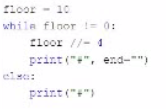
The code snippet that you have sent is a loop that checks if a variable ''floor'' is less than or equal to 0 and prints a string accordingly. The code is as follows:
floor = 5 while floor > 0: print(''+'') floor = floor - 1
The code starts with assigning the value 5 to the variable ''floor''. Then, it enters a while loop that repeats as long as the condition ''floor > 0'' is true. Inside the loop, the code prints a ''+'' symbol to the screen, and then subtracts 1 from the value of ''floor''. The loop ends when ''floor'' becomes 0 or negative, and the code exits.
The code outputs five ''+'' symbols to the screen, one for each iteration of the loop. Therefore, the correct answer is C. five.
What is the expected result of the following code?

The code snippet that you have sent is trying to use a list comprehension to create a new list from an existing list. The code is as follows:
my_list = [1, 2, 3, 4, 5] new_list = [x for x in my_list if x > 5]
The code starts with creating a list called ''my_list'' that contains the numbers 1, 2, 3, 4, and 5. Then, it tries to create a new list called ''new_list'' by using a list comprehension. A list comprehension is a concise way of creating a new list from an existing list by applying some expression or condition to each element. The syntax of a list comprehension is:
new_list = [expression for element in old_list if condition]
The expression is the value that will be added to the new list, which can be the same as the element or a modified version of it. The element is the variable that takes each value from the old list. The condition is an optional filter that determines which elements will be included in the new list. For example, the following list comprehension creates a new list that contains the squares of the even numbers from the old list:
old_list = [1, 2, 3, 4, 5, 6] new_list = [x ** 2 for x in old_list if x % 2 == 0]
new_list = [4, 16, 36]
The code that you have sent is trying to create a new list that contains the elements from the old list that are greater than 5. However, there is a problem with this code. The problem is that none of the elements in the old list are greater than 5, so the condition is always false. This means that the new list will be empty, and the expression will never be evaluated. However, the expression is not valid, because it uses the variable x without defining it. This will cause a NameError exception, which is an error that occurs when a variable name is not found in the current scope. The code does not handle the exception, and therefore it will terminate with an error message.
The expected result of the code is an unhandled exception, because the code tries to use an undefined variable in an expression that is never executed. Therefore, the correct answer is D. The code will cause an unhandled exception.
What is true about exceptions and debugging? (Select two answers.)
Exceptions and debugging are two important concepts in Python programming that are related to handling and preventing errors. Exceptions are errors that occur when the code cannot be executed properly, such as syntax errors, type errors, index errors, etc. Debugging is the process of finding and fixing errors in the code, using various tools and techniques. Some of the facts about exceptions and debugging are:
One try-except block may contain more than one except branch. A try-except block is a way of handling exceptions in Python, by using the keywords try and except. The try block contains the code that may raise an exception, and the except block contains the code that will execute if an exception occurs. You can have multiple except blocks for different types of exceptions, or for different actions to take. For example, you can write a try-except block like this:
try: # some code that may raise an exception except ValueError: # handle the ValueError exception except ZeroDivisionError: # handle the ZeroDivisionError exception except: # handle any other exception
The default (anonymous) except branch can be the last branch in the try-except block. The default except branch is the one that does not specify any exception type, and it will catch any exception that is not handled by the previous except branches. The default except branch can be the last branch in the try-except block, but it cannot be the first or the only branch. For example, you can write a try-except block like this:
try: # some code that may raise an exception except ValueError: # handle the ValueError exception except: # handle any other exception
This is a valid try-except block, and the default except branch will be the last branch. However, you cannot write a try-except block like this:
try: # some code that may raise an exception except: # handle any exception
Therefore, the correct answers are A. A tool that allows you to precisely trace program execution is called a debugger. and C. One try-except block may contain more than one except branch.
Unlock All Questions for Python Institute PCEP-30-02 Exam
Full Exam Access, Actual Exam Questions, Validated Answers, Anytime Anywhere, No Download Limits, No Practice Limits
Get All 30 Questions & Answers