Most Recent Qlik QSDA2024 Exam Dumps
Prepare for the Qlik Sense Data Architect Certification Exam - 2024 exam with our extensive collection of questions and answers. These practice Q&A are updated according to the latest syllabus, providing you with the tools needed to review and test your knowledge.
QA4Exam focus on the latest syllabus and exam objectives, our practice Q&A are designed to help you identify key topics and solidify your understanding. By focusing on the core curriculum, These Questions & Answers helps you cover all the essential topics, ensuring you're well-prepared for every section of the exam. Each question comes with a detailed explanation, offering valuable insights and helping you to learn from your mistakes. Whether you're looking to assess your progress or dive deeper into complex topics, our updated Q&A will provide the support you need to confidently approach the Qlik QSDA2024 exam and achieve success.
The questions for QSDA2024 were last updated on Mar 30, 2025.
- Viewing page 1 out of 10 pages.
- Viewing questions 1-5 out of 50 questions
A data architect executes the following script:

Which values does the OrderDate field contain after executing the script?
In the script provided, the alt() function is used to handle various date formats. The alt() function in Qlik Sense evaluates a list of expressions and returns the first valid expression. If none of the expressions are valid, it returns the last argument provided (in this case, '31/12/2022').
Step-by-step breakdown:
The alt() function checks the Date field for three different formats:
YYYYMMDD
YYYY/MM/DD
DD/MM/YYYY
If none of these formats match the value in the Date field, the default date '31/12/2022' is assigned.
Values in the Date field:
20210131: Matches the first format YYYYMMDD.
2020/01/31: Matches the second format YYYY/MM/DD.
31/01/2019: Matches the third format DD/MM/YYYY.
9999: Does not match any of the formats, so the alt() function returns the default value '31/12/2022'.
Refer to the exhibit.

A system creates log files and csv files daily and places these files in a folder. The log files are named automatically by the source system and change regularly. All csv files must be loaded into Qlik Sense for analysis.
Which method should be used to meet the requirements?
A)
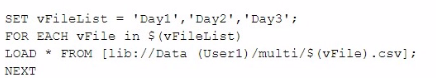
B)
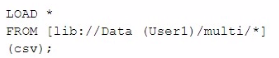
C)
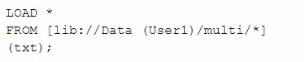
D)
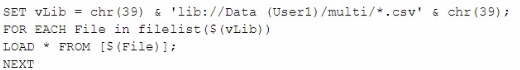
In the scenario described, the goal is to load all CSV files from a directory into Qlik Sense, while ignoring the log files that are also present in the same directory. The correct approach should allow for dynamic file loading without needing to manually specify each file name, especially since the log files change regularly.
Here's why Option B is the correct choice:
Option A: This method involves manually specifying a list of files (Day1, Day2, Day3) and then iterating through them to load each one. While this method would work, it requires knowing the exact file names in advance, which is not practical given that new files are added regularly. Also, it doesn't handle dynamic file name changes or new files added to the folder automatically.
Option B: This approach uses a wildcard (*) in the file path, which tells Qlik Sense to load all files matching the pattern (in this case, all CSV files in the directory). Since the csv file extension is explicitly specified, only the CSV files will be loaded, and the log files will be ignored. This method is efficient and handles the dynamic nature of the file names without needing manual updates to the script.
Option C: This option is similar to Option B but targets text files (txt) instead of CSV files. Since the requirement is to load CSV files, this option would not meet the needs.
Option D: This option uses a more complex approach with filelist() and a loop, which could work, but it's more complex than necessary. Option B achieves the same result more simply and directly.
Therefore, Option B is the most efficient and straightforward solution, dynamically loading all CSV files from the specified directory while ignoring the log files, as required.
A data architect needs to load data from two different databases. Additional data will be added from a folder that contains QVDs, text files, and Excel files.
What is the minimum number of data connections required?
In the scenario, the data architect needs to load data from two different databases, and additional data is located in a folder containing QVDs, text files, and Excel files.
Minimum Number of Data Connections Required:
Database Connections:
Each database requires a separate data connection. Therefore, two data connections are needed for the two databases.
Folder Connection:
A single folder data connection can be used to access all the QVDs, text files, and Excel files in the specified folder. Qlik Sense allows you to create a folder connection that can access multiple file types within that folder.
Total Connections:
Two Database Connections: One for each database.
One Folder Connection: To access the QVDs, text files, and Excel files.
Therefore, the minimum number of data connections required is two.
Exhibit.
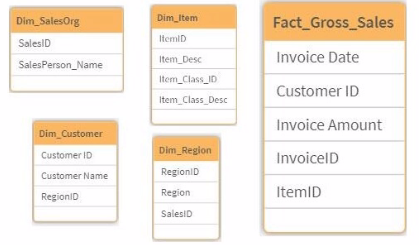
Refer to the exhibit.
A data architect is provided with five tables. One table has Sales Information. The other four tables provide attributes that the end user will group and filter by.
There is only one Sales Person in each Region and only one Region per Customer.
Which data model is the most optimal for use in this situation?
A)
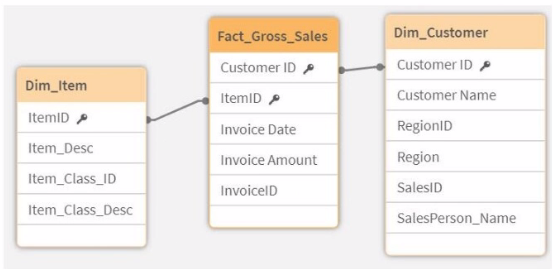
B)

C)
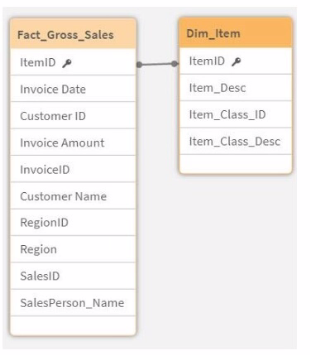
D)
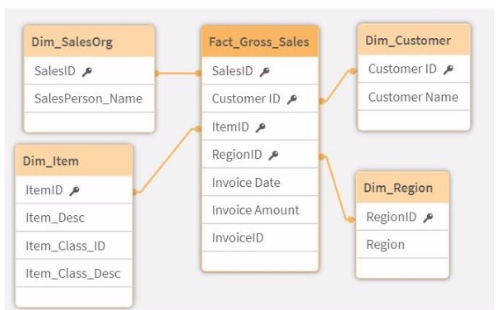
In the given scenario, where the data architect is provided with five tables, the goal is to design the most optimal data model for use in Qlik Sense. The key considerations here are to ensure a proper star schema, minimize redundancy, and ensure clear and efficient relationships among the tables.
Option D is the most optimal model for the following reasons:
Star Schema Design:
In Option D, the Fact_Gross_Sales table is clearly defined as the central fact table, while the other tables (Dim_SalesOrg, Dim_Item, Dim_Region, Dim_Customer) serve as dimension tables. This layout adheres to the star schema model, which is generally recommended in Qlik Sense for performance and simplicity.
Minimization of Redundancies:
In this model, each dimension table is only connected directly to the fact table, and there are no unnecessary joins between dimension tables. This minimizes the chances of redundant data and ensures that each dimension is only represented once, linked through a unique key to the fact table.
Clear and Efficient Relationships:
Option D ensures that there is no ambiguity in the relationships between tables. Each key field (like Customer ID, SalesID, RegionID, ItemID) is clearly linked between the dimension and fact tables, making it easy for Qlik Sense to optimize queries and for users to perform accurate aggregations and analysis.
Hierarchical Relationships and Data Integrity:
This model effectively represents the hierarchical relationships inherent in the data. For example, each customer belongs to a region, each salesperson is associated with a sales organization, and each sales transaction involves an item. By structuring the data in this way, Option D maintains the integrity of these relationships.
Flexibility for Analysis:
The model allows users to group and filter data efficiently by different attributes (such as salesperson, region, customer, and item). Because the dimensions are not interlinked directly with each other but only through the fact table, this setup allows for more flexibility in creating visualizations and filtering data in Qlik Sense.
Qlik Sense Best Practices: Adhering to star schema designs in Qlik Sense helps in simplifying the data model, which is crucial for performance optimization and ease of use.
Data Modeling Guidelines: The star schema is recommended over snowflake schema for its simplicity and performance benefits in Qlik Sense, particularly in scenarios where clear relationships are essential for the integrity and accuracy of the analysis.
A Chief Information Officer has hired Qlik to enhance the organization's inventory analytics. In the initial meeting, the client's focus was determined to be forecasting inventory levels.
Which stakeholder should be consulted first when gathering requirements?
In this scenario, the focus of the project is to enhance inventory analytics, specifically targeting forecasting inventory levels. The primary goal is to understand the factors influencing inventory management and to build a model that helps in predicting future inventory needs.
Option A: Product Buyer is the correct stakeholder to consult first.
Here's why:
Direct Involvement in Inventory Management:
The Product Buyer is typically responsible for making decisions related to purchasing and maintaining inventory levels. They have a deep understanding of the factors that influence inventory needs, such as lead times, supplier reliability, demand forecasting, and purchasing cycles.
Knowledge of Inventory Requirements:
Since the project's primary focus is forecasting inventory levels, the Product Buyer will provide crucial insights into the variables that affect inventory and the data needed for accurate forecasting. They can guide what historical data is essential and what external factors might need to be considered in the forecasting model.
Alignment with Business Objectives:
By consulting the Product Buyer, the project can ensure that the inventory forecasting models align with the company's inventory management objectives, avoiding overstocking or understocking, and thus optimizing costs.
Qlik Project Management Best Practices: In analytics projects, particularly those focused on specific operational areas like inventory management, consulting the stakeholders who are closest to the operational data and decision-making processes ensures that the solution will be relevant and effective.
Unlock All Questions for Qlik QSDA2024 Exam
Full Exam Access, Actual Exam Questions, Validated Answers, Anytime Anywhere, No Download Limits, No Practice Limits
Get All 50 Questions & Answers